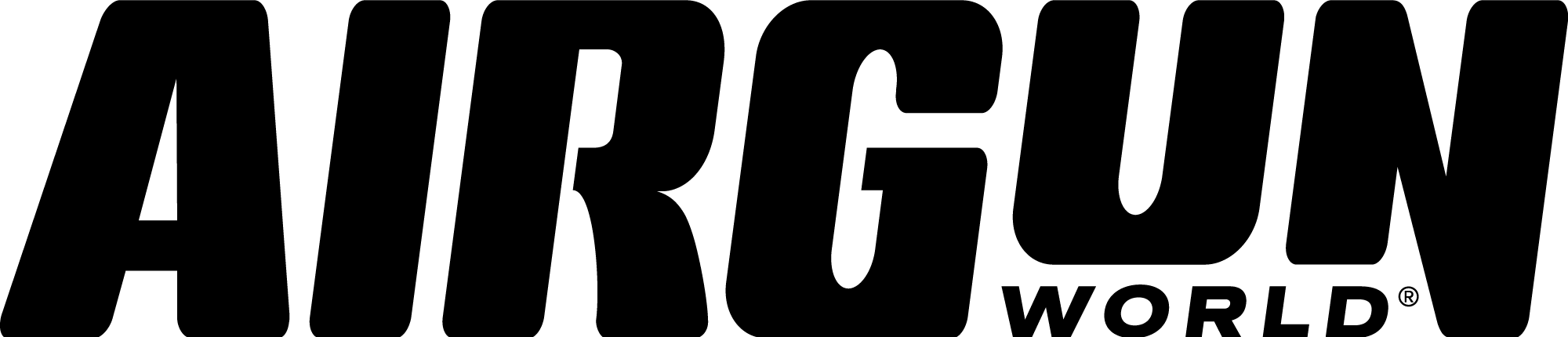Does the HikMicro Alpex 4K Lite have a rangefinder?
With the BC set up you can now test it out at your local range, or try setting out targets at five metres, 30 metres and 45 metres. With the scope at base magnification (3.5 x) you’ll see a little white box near your reticle, this is where the onboard laser will ping, so it’s important to position that white box on your target, not the centre of the crosshair.
Press the laser ranging button once at the bottom of the three-button control panel and the scope will ping your target and tell you how far away it is in the right hand menu on screen. You’ll also then notice an additional crosshair either above or below the centre of the reticle, and that’s where you need to aim — yes, the clever little Alpex 4K Lite has worked out your holdover/under for you. Honestly, this function really has changed the way I hunt now, it’s brilliant.
Another key selling point of the new Alpex 4K Lite is the ability to switch between 50 and 100 frames per second. The 50fps setting is superb, with absolutely no lag when tracking your quarry, but the 100fps is out of this world when tracking a fast-moving target — there’s zero motion blur. The electronics on board give smoother rendering and faster response, you won’t even realise that it is in fact a digital scope.
Pinpoint precision, crisp, clear viewing in both daylight and complete darkness, plus extremely simple operation make the new Alpex 4K Lite absolutely perfect for any airgunner.