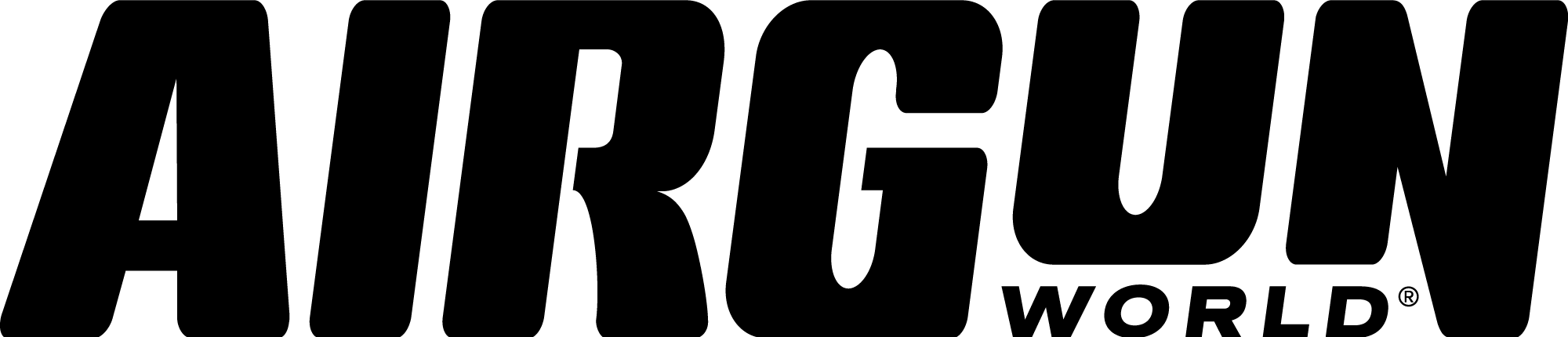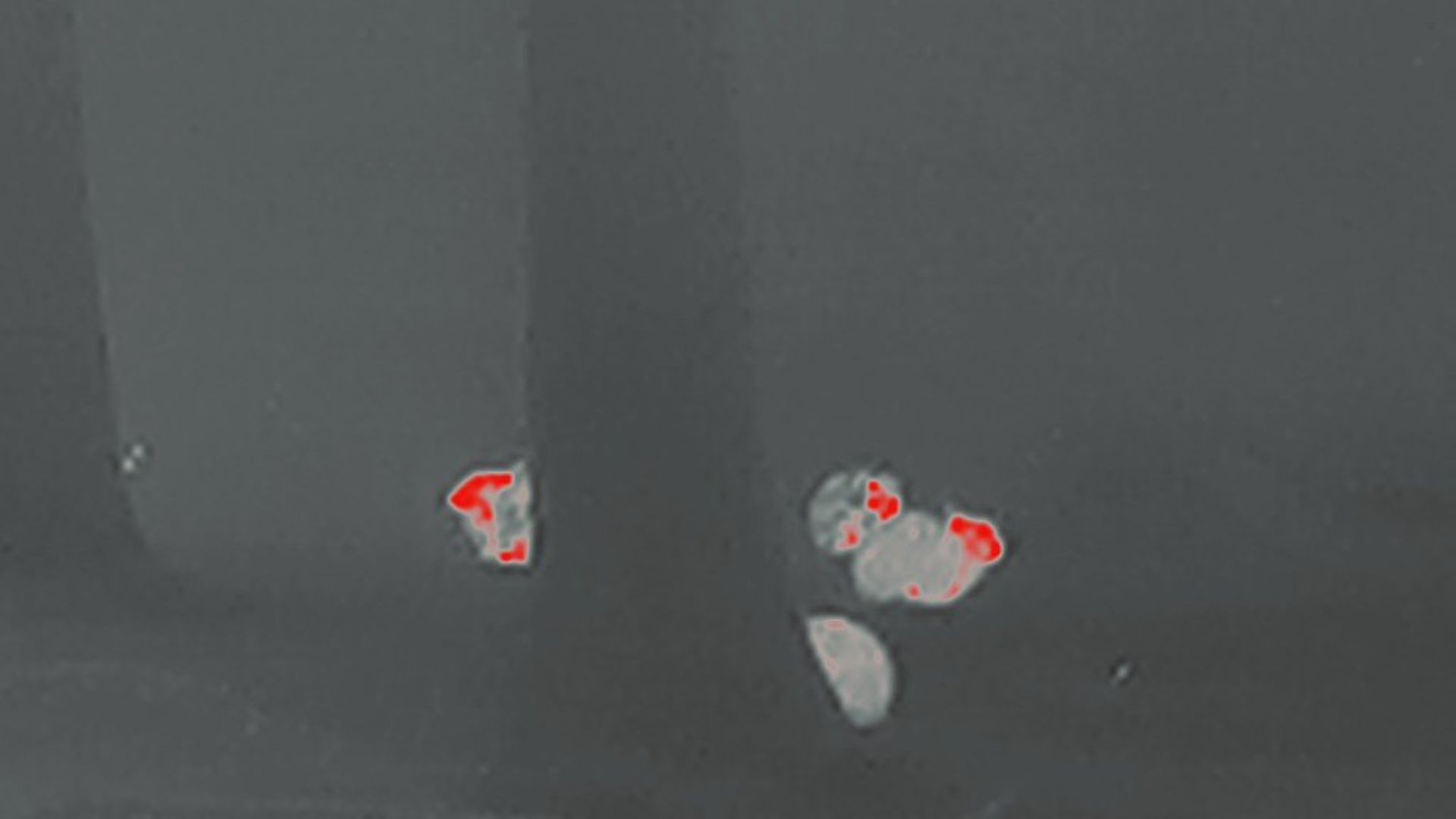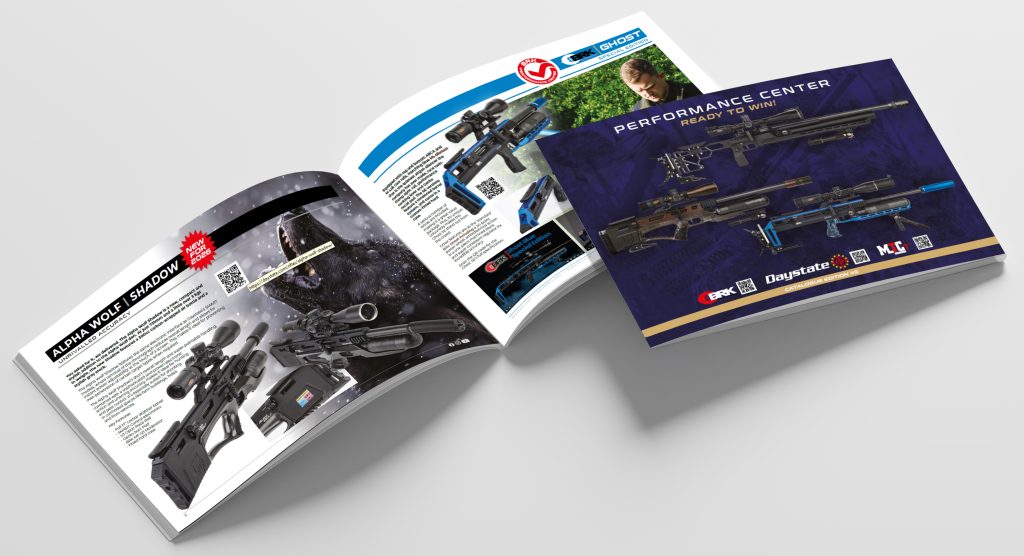Introducing ThermTec’s new thermal spotters

Dave Barham reveals the extensive new range of thermal spotters from ThermTec
There are five spotters in Thermtec’s new Cyclops range, including the CP315, CP325, CP335, CP635 and CP650 models. The latter number refers to the size of the lenses – 15mm, 25mm, 35mm, 35mm and 50mm, whilst the former number, either 3 or 6, stands for the resolution. Basically the CP315, 325 and 335 models have 384×288/12um resolution/pixel spacing, whilst the CP635 and 650 models have 640×512/12um resolution/pixel spacing. Check them out here!
CLEVER FEATURES
What makes these spotters stand out from others available are the features. The massive plus point from my perspective is that all the menus and zoom functions, even palette selection, are controlled via a single joystick button on the top of the unit – the big orange one! It makes using and getting to know this spotter so much easier. They also feature a massive 12 hours of continuous operation thanks to the dual internal 18650 Lithium-Ion rechargeable batteries.
All the spotters feature a 1024×768 OLED display inside, too, which can operate in extremes of -20 to +60 degrees C, and this provides excellent photo and video recording capabilities thanks to the internal 16G of memory!
Another great feature is the two-way Wi-Fi connectivity. With the help of an app on your smartphone, you can see live views through the scope, but you can also synchronise it to other smartphones and even PCs via the internet – so in effect you could host a live ‘watch party’ out in the field if you so wished.
Last but not least, all the units are IP67 waterproof and have passed the 1-metre drop test onto a hard surface. They’re rugged, affordable and extremely user-friendly.
SIMPLE OPERATION
A long press of the ON/OFF button turns the unit on, then it’s a case of utilising the rocker joystick to navigate. To access the main menu, simply use the joystick as a button and press it twice. This brings up the main menu in the bottom left of the screen and it’s here that you can access all the sub-menus.
To begin with you are presented with four main menu options; 1 Image Settings, 2 System Settings, 3 Network Connections and 4 File Management. The image settings menu is very comprehensive, and in here you can choose between two viewing modes. ‘City Mode’ is designed to enhance your target’s detail without so much background noise. It’s particularly good during bad weather conditions, such as mist and rain. For a better idea of your surroundings, opt for ‘Jungle Mode’, which gives a detailed picture of both the target and background.
From this menu you can also adjust the image sharpness from 1 to 10, you can denoise the image, from 1 to 10 and also adjust both brightness and contrast, again from 1 to 10. The recommended and pre-set levels are all on 5.
There are 11 sub-menu choices in the System Settings menu. Here you can choose your ranging options, switch to ‘picture in picture’ mode, choose one of seven different reticles, adjust the OLED hue and brightness, use manual or auto correction for your image, switch on heat tracking to show only the object with the highest heat signature, turn on GPS positioning, plus all the usual system settings such as setting the time, system update, language and pixel repair etc.
SMART SWITCHING
A flick of the joystick to the right changes the colour palette mode, keep on pushing to the right and you can cycle through all six palettes in a matter of seconds. Sometimes switching between ‘Black Hot or White Hot’ in conjunction with ‘Red Hot’ can help determine exactly what you’re looking at, especially if it has been a warm day, which tends to make trees, rocks and all manner of things glow a little from the residual heat – giving false readings in ‘Red Hot’ mode.
Push the joystick to the left and you can instantly find the range of what you’re looking at. There are two modes for rangefinding, AI and Mil. The final use of the rocker action of this joystick is to push it forwards to zoom in and pull back to zoom out. You can either tap it forwards or backwards for precise zoom increments or hold it forwards or backwards for fast zooming.
PRICING
These units range in price from just £1,045 to £2,335 for the top-of-the-range CP650 model, so there is something in the range to suit most budgets, plus you also get a very handy carrying case to store them in.
There’s a rumour on the grapevine that they’re working on a rifle scope, too – so keep your eyes peeled for that one!
INFO
For more details on the complete range, visit: www.opticalsolutions.uk