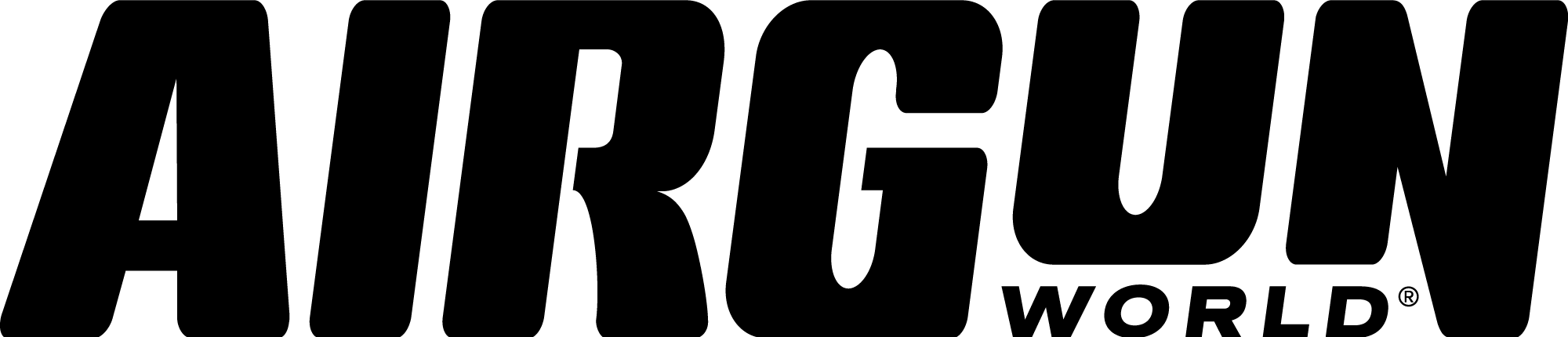The countdown is on for The British Shooting Show – book tickets online today and save on gate price!
One More for the Armoury
Dave Barham reveals how the Xinfrared T2Pro thermal camera plug-in has changed the way he shoots rats on tricky permissions.

IT’S TINY!
I’ve been using a handheld monocular thermal spotter for a few years now, which has been an absolute godsend and has transformed the way I hunt. So, when Pete Dodsworth of Nightvision UK sent me the Xinfrared T2Pro to play with I was quite excited to see just how well it performs – the big draw for me being that this is a small camera unit that plugs directly into my iPhone (an Android version is also available), which allows me to scan an area with both eyes free, whilst looking at a relatively large screen. You can even plug it into an iPad if you want massive screen capability!
When I opened the box I couldn’t believe just how tiny this unit is, it measures 26mm wide by about 26.6mm long – it’s miniscule! It comes supplied with a very sturdy pistol hand grip with an alloy mounting bracket that holds both the camera unit and your smartphone, and I had the whole thing set up in seconds. Simply attach the camera to the mounting clamp, then do the same with your phone, and connect the supplied 30cm-long cable to both units – job done! Download the free app and you’re away.
The camera uses power from your smartphone to operate, and I’ve had this thing going for hours on end and I can’t believe how little power it drains from the battery – it’s no more than sitting there playing a game on your phone! So that’s a massive plus point. I’ve got an iPhone 13 Pro Max, and from a full charge sat in a barn for four hours, I still had 75 percent battery power left.
There’s also an optional alloy protective shell available, which houses the camera if you want to attach it to your rifle via a Picatinny rail. I must stress that this is only for PCP rifles though, you can’t use it on a springer.
SO MANY MODES!
As you would expect from a top-end thermal plug-in, the App that is used to power this little beauty is really technologically advanced. In fact they’ve managed to cram loads of exciting features into said App, many of which I haven’t even played with as of yet!
To begin with, there’s the usual White Hot, Black Hot, Red Hot (my favourite), Iron Rainbow, Rainbow and even a Birdwatching colour palette. All can be rotated through in sequence by touching the coloured wheel icon at the top of the screen.
Next we move onto the ‘Eye’ functions. The first is ‘Ninja’ mode, which instantly darkens the screen and highlighted ‘buttons’ on the screen, to reduce the screen glow. It’s a simple tap on tap off icon. My favourite setting, however, is the HD mode, signified by the green eye icon. This gives Ultra High Definition on your screen, and it’s definitely the mode to record video or take photos in. The other ‘Eye’ feature is Highlight mode (orange eye), and this is used to highlight targets in dense cover – I found this particularly useful in one of the junk yards I have been shooting, where the rats tend to scuttle about in the open and then dart behind heavy foliage or pallets or coils of cables and suchlike. It’s not just designed for night use either, it can be used in daylight too.
There’s a Hotspot Tracking mode, too, which locks onto moving targets and follows their heat signature, which can be really handy when tracking fast moving quarry!
There is a choice of seven reticles, should you wish to use them – I prefer to have a clean screen myself. Speaking of which, there are loads of additional functions that you can add to screen so that you can see in real time the temperature, date, GPS coordinates of where you are, even the speed at which you are moving. There’s a built-n compass feature, and no matter where or how you choose to mount the camera, you can rotate the image displayed on your screen in 90-degree increments to ensure that the image you see is the correct orientation.
DIGITAL ZOOM
This device uses the ‘pinch and stretch’ function of your phone screen for its 2 – 15x zoom function. However, if you double tap the screen it goes into full screen mode, removing the all the icons and filling the frame with the image. Here you’ll find that there are quick keys displayed at the bottom of the image to instantly give 2x, 3x, 4x or 5x zoom at a tap. If you want to revert to the original screen with the icons, simply double tap the screen again.
The camera itself has a manual focus ring, which is really easy to use, and when used in conjunction with the HD mode you get pin-sharp image quality.
When it comes to recording video or taking photos, there are icons down the left-hand side of the screen, and you simply tap the camera icon to take a photo, or tap the video icon to begin recording and then tap it again to stop – all the pics and vids are instantly saved to your device’s camera roll – it really doesn’t get any easier than that.
RAT SHOOTING
I can’t wait to take this unit out hunting rabbits and pigeons in the spring. For the past month or so I’ve been using it exclusively for tracking rats in barns and junk yards on various farms I shoot at. When I say it has changed the way I hunt on these tricky perms, I’m not kidding. I shoot regularly with my good friend Simon and we usually take it in turns spotting and shooting, so I’ll hold the spotter and guide Simon to where I see the rat and he takes the shot, then we swap over. However, with this thermal unit being displayed on my relatively large phone screen, I’ve taken to mounting it on a tripod just in front of us whilst we sit next to each other with our rifles on sticks. It’s all very civilised, all that’s missing is a table with a couple of hot brews and plate of biscuits! The wide-angle lens gives an excellent field of view at 30 yards, and it’s perfect for this way of shooting. We can both see the screen, and we simply break the area into two halves, drawing an imaginary line down the middle of the phone screen. This camera is so good that you can see a rat before it even breaks cover, giving us both ample time to mount the rifle and point in the right direction.
Don’t get me wrong though, this camera isn’t just for short range excursions, oh no, it has been tested rigorously by deerstalkers and hog hunters who have obtained clear thermal images out to well over 750 yards!
If the truth be told, I really don’t want to give this unit back. I have a feeling that a grovelling phone call to Pete at NVUK is on the cards to see if he’ll do me ‘Mates Rates’ so I can actually buy the unit I have on test for myself. I have a feeling there’s plenty more scenarios where this T2Pro is going to give me an edge.

Specifications:
Model: T2 Pro
Resolution: 256 x 192
Pixel Pitch: 12μm
Spectral Band: 8-14μm
Focal Length: 13.0mm
FOV: 13.6° x 10.2°
Focusing Mode: Adjustable focusing,
Frame Rate: 25Hz
NETD: ≤50mk
MRTD: ≤500mK
Operating Temperature: -10℃ – +50℃
Temperature Measurement Range: 0℃ – +80℃
Power Consumption: < 350mW
Weight (with lens): <20g
Dimension (with lens): 26mm x 6mm x 26.6mm
Color Palette: White hot, black hot, red hot, etc. multiple pseudo-color plates
Reticle: Support
Magnification: 2x – 15x continuous digital zoom
Video Storage: Photo and video saving function
Website: https://shop.nvuk.co.uk
PRICE: £365
Related Articles
Get the latest news delivered direct to your door
Subscribe to Airgun World
Unlock the world of airgun shooting with a subscription to Airgun World magazine, Britain’s biggest-selling airgun publication.
Written by passionate, long-term airgun enthusiasts, each issue delivers expert insights, comprehensive gear reviews, and invaluable tips to enhance your shooting skills. Whether you’re a seasoned shot or new to the sport, Airgun World offers essential content covering shooting techniques, classic airguns, and the latest equipment innovations.
Stay informed with cutting-edge news, in-depth analysis and exclusive offers from specialist partners. Plus, enjoy the convenience of both print and digital access, ensuring you never miss an issue. Subscribe today and join a community of dedicated airgun shooters aiming for excellence.